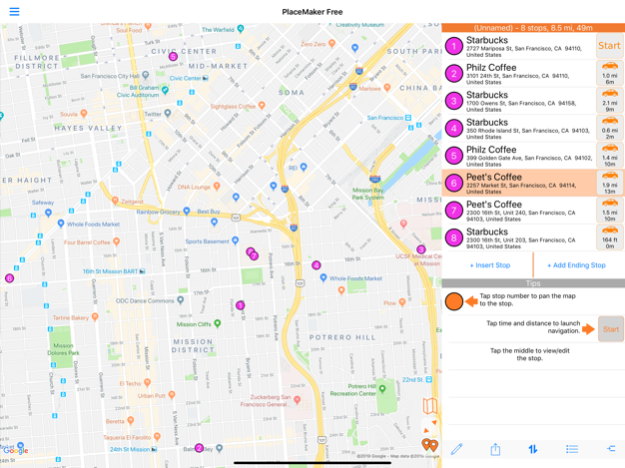PlaceMaker Route Planner 1.3.169
Free Version
Publisher Description
PlaceMaker - Top Rated Route Planning App
Top rated route planner for routes with up to 500 stops per route. View stops on a map or launch your favorite navigation application. In-app purchase enables route optimization and route display.
Now with text scanning (and barcode scanning) to enter addresses.
Reviews: "Amazing! Best routing app available!" - Mkoff32
"Best Route Planner" - ozzier23
"The app is very easy to use & excellent routing." - coffee1456,
"It's great for traveling salesmen!" - cider pimp
“I use this App every day...it is awesome...I would give it 100 stars if I could.” - mistazzz
"A real time saver for multiple drive points" - NoBodyzPURRfect
"Best route map - Excellent for multiple stop routing and directions." - Jimjjk
"Simply Amazing...If you are route driver of any kind....you'll never want to be without it again." - imjasper
“Best multi-stop app in the App Store” - BPmax
Quickly create lists of stops, and launch your favorite navigation program. Sort by distance from current location, manually sort, or optimize stop sort order with one of the premium versions. Displays the estimated travel time and distance to each stop. Share a list with others through Google Drive - any changes to the list will be seen by all the users. Great for delivery routes and delivery drivers. Barcode reader feature scans FedEx, UPS Mail Innovations, and Royal Mail Mailmark barcodes.
CSV import supports Hermes manifest and generic CSV files. See http://placemaker.qworkly.com/csvimporthelp.html for more information.
Purchase a premium subscription to reorder lists in optimal order and show the route line on the map.
Subscriptions can be managed via your iTunes account. Up to 25 stops per list for $4.99/month or $49.99/year, up to 150 stops per list for $9.99/month or $79.99/year, and over 150 stops per list for $14.99/month or $119.99/year. Up to 500 stops per list is supported by PlaceMaker. Payment will be made through the iTunes store to your iTunes account and subscriptions automatically renew unless auto-renew is turned off at least 24-hours before the end of the current period. Your account will be charged for renewal within 24-hours prior to the end of the current period, and identify the cost of the renewal. Subscriptions may be managed by the user and auto-renewal may be turned off by going to the user’s Account Settings after purchase. No cancellation of the current subscription is allowed during the active subscription period.
Privacy Policy: https://placemaker.qworkly.com/privacy.html
Terms of Use: https://placemaker.qworkly.com/terms.html
Works with Waze, Google Maps, Apple Maps, Lyft and Uber.
Thanks!
Mar 29, 2024
Version 1.3.169
Improvements to csv import. Bug fixes and performance improvements. Please send any comments or questions to placemaker@qworkly.com.
About PlaceMaker Route Planner
PlaceMaker Route Planner is a free app for iOS published in the Recreation list of apps, part of Home & Hobby.
The company that develops PlaceMaker Route Planner is Resting Cranes LLC. The latest version released by its developer is 1.3.169.
To install PlaceMaker Route Planner on your iOS device, just click the green Continue To App button above to start the installation process. The app is listed on our website since 2024-03-29 and was downloaded 2 times. We have already checked if the download link is safe, however for your own protection we recommend that you scan the downloaded app with your antivirus. Your antivirus may detect the PlaceMaker Route Planner as malware if the download link is broken.
How to install PlaceMaker Route Planner on your iOS device:
- Click on the Continue To App button on our website. This will redirect you to the App Store.
- Once the PlaceMaker Route Planner is shown in the iTunes listing of your iOS device, you can start its download and installation. Tap on the GET button to the right of the app to start downloading it.
- If you are not logged-in the iOS appstore app, you'll be prompted for your your Apple ID and/or password.
- After PlaceMaker Route Planner is downloaded, you'll see an INSTALL button to the right. Tap on it to start the actual installation of the iOS app.
- Once installation is finished you can tap on the OPEN button to start it. Its icon will also be added to your device home screen.